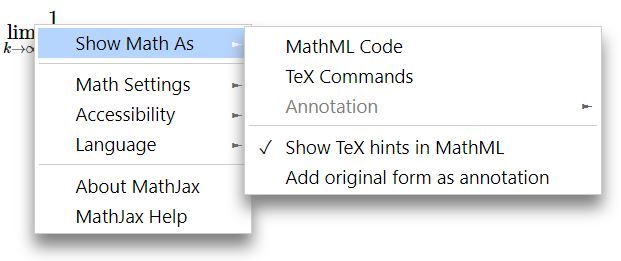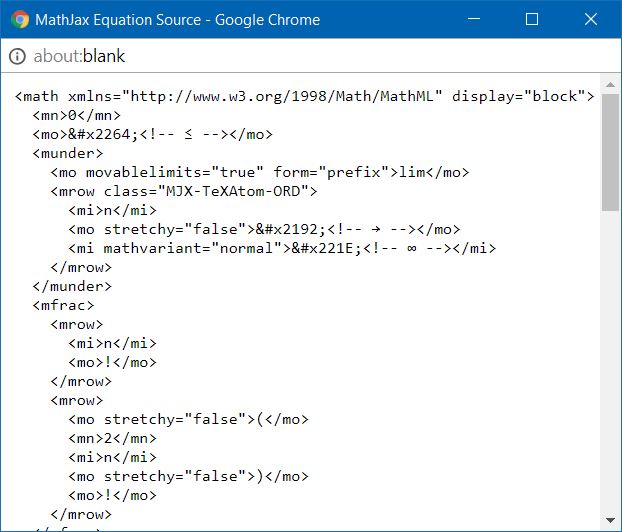I just found out that Microsoft Word supports using LaTex to enter formulas, as well as UnicodeMath through options in the Math Ribbon.
The last time I used LaTex was when I was a graduate student (which was some time ago), so I spent a day re-familiarizing myself with LaTex syntax by creating my own reference guide. I found a LaTex package, Atom-LaTex, that works with code editor of choice, i.e. Atom. Then after much Googling and time figuring stuff out I managed to churn out a reference document for myself.
Download the reference files, which include the PDF created by LaTex as well as the .tex source file. I plan to update it whenever I learn things that I find useful for myself. This way I'll have one place I know where to go to for things I've found useful without having to figure out where I got it from or look through multiple PDFs of webpages that I've saved.
I don't have the Math Ribbon showing up for me on my copy of Word. But there are other ways to get formula written with LaTex into word (which is mostly what I'm interested in, I used ofther software to deal with bibliography references.). There are two add-ins that I've included links to; however, I've not used them myself yet so you'll have to research them yourself.
Another way is to create a HTML file and use MathJax ("A JavaScript display engine for mathematics that works in all browsers."). I've included a sample HTML file in the download.
- Create HTML file.
<!DOCTYPE html> <html> <head> <script type="text/javascript" src="http://cdn.mathjax.org/mathjax/latest/MathJax.js?config=TeX-AMS-MML_HTMLorMML"></script> <title>LaTex texample</title> </head> <body> $$\lim_{x\to c}\frac{f(x)}{g(x)}=L.$$ </body> </html> - Save the file as .html file and open it with a browser like Chrome.
- Right Click on the Formula and Choose Show MathML As → MathML Code.
- Now Copy/Paste as text into Word.
There are also some online LaTex document creators. Overleaf has a free plan that I think would suffice for the average person who occasionally needs to use LaTex.
Links
- The LaTex Project
- Tex Distributions
- MikTex (The one I installed)
- Wikibooks - LaTex
- Atom (Code editor I'm currently using)
- Atom-LaTex (LaTex package for Atom, still requires a LaTex Tex distribution package like MikTex to be installed)
- Word Add-ins (I haven't used either of these add-ins, so please research them yourself before you use them.)