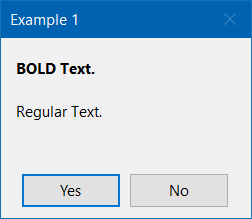Apparently this can be done in Microsoft Access 97 but I haven't tested it. This is something from an old hard drive that I still have. I saved the following explanation somewhere but can't figure out where I got it from;
You can use the MsgBox function in Microsoft Access to create a formatted error message similar to built-in error messages displayed by Microsoft Access. This function permits you to supply a string in three sections for the prompt argument. You separate the sections with the at sign (@).
The following example displays a formatted dialog box with a sectioned string. The first section of text in the string is displayed as a bold heading. The second section is displayed as plain text beneath that heading. The third section is displayed as plain text beneath the heading "Solution", which the function provides for you.
I haven't tried this since I don't have Microsoft Access 97, so I can't say if it actually works or not.
MsgBox "Wrong button!@This button doesn't work.@Try another.", vbOKOnly + vbExclamation"
However, this can be done using the same syntax but must be used in together with the Eval() function. You can format a string into two sections - bold and regular. The bold section is first. Also, there will be a line break in between the bold section and the regular section.
Eval("msgbox('BOLD Text.@Regular Text.@@',4,'Example 1')")
Links
- Sample File
- MessageBox Macro Action: https://msdn.microsoft.com/en-us/library/office/ff192304.aspx