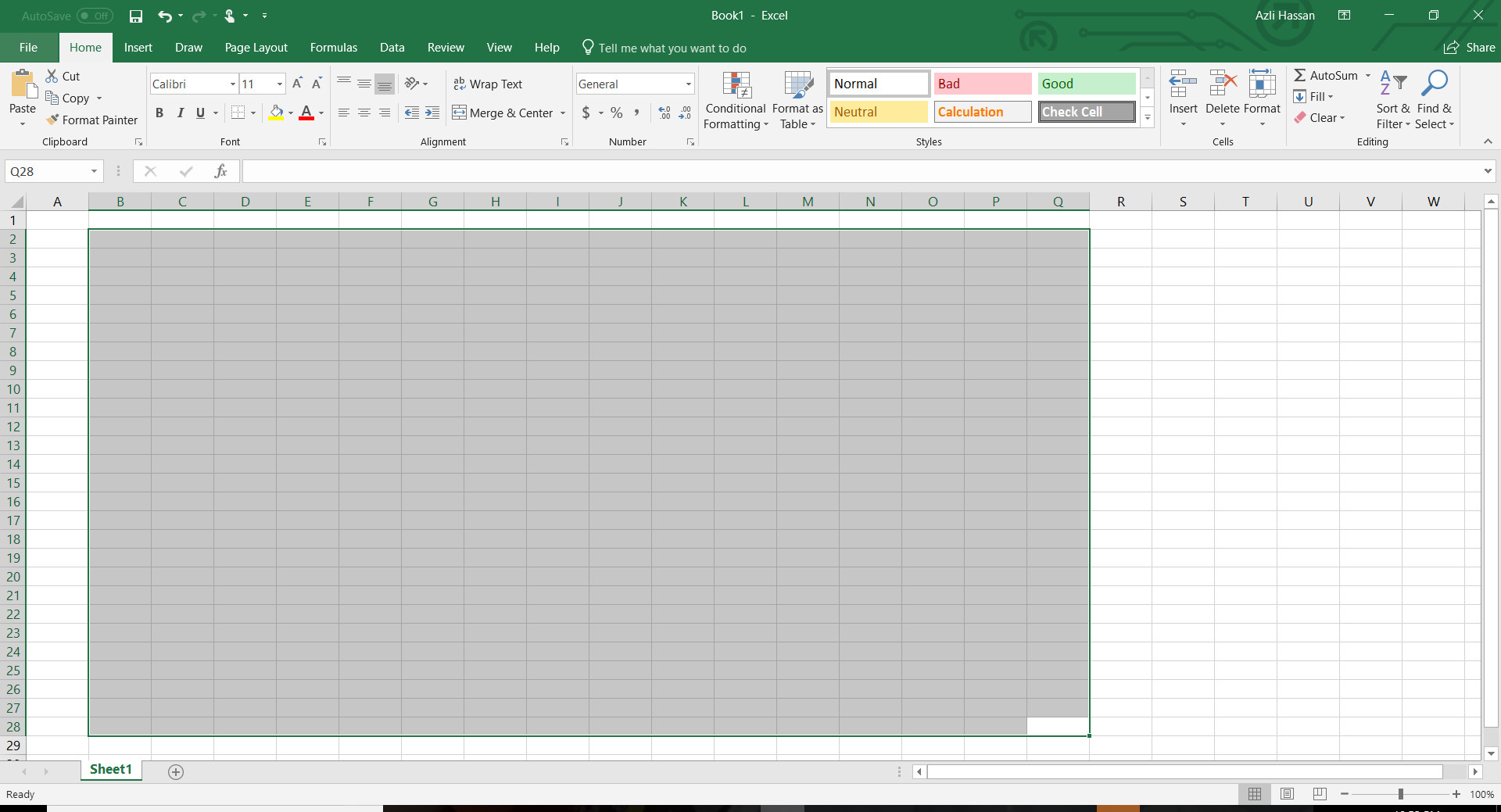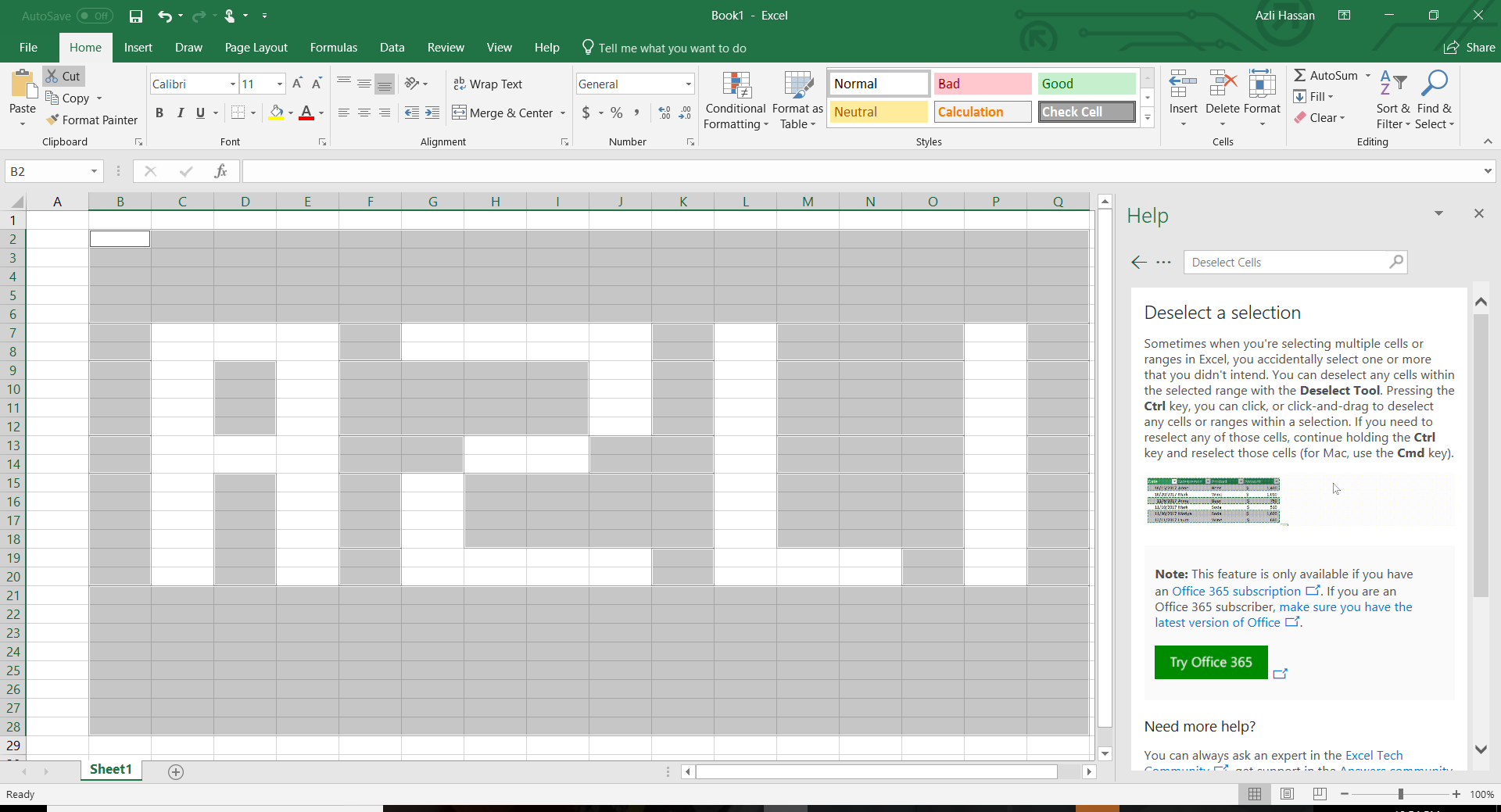If you're a Microsoft Office 365 subscriber, you can now deselect cells in a range of selected cells.
Once you'e selected a range, just hold down the CTRL key and select cells or a range within your selected cells to unselect them. (It easier to do than to explain)
Step 1. Select your range.
Step 2. Press and hold the CTRL key, and select the cells (or ranges) you want to deselect.
Additional Links